Print from your laptops, tablets, or smartphones!
Pharos MobilePrint allows students to print from their laptops on campus to standard Black and White or Color laser printers located at The Learning Center, Ka Lama Computer Lab, and the Library. By using Pharos MobilePrint, you can send documents directly to the print station either by uploading to the MobilePrint website or emailing documents directly to the printer.
Accessing Pharos MobilePrint
1. Use an existing print card, or create a printing account at anyone of the Add Value Stations: The Learning Center, Ka Lama, and Library.
2. Go to https://mccac13.mauicc.hawaii.edu:9001/webrelease

3. Enter your print card number in the USERNAME box. Leave the password section empty.
4. Upload your documents. Pharos MobilePrint will only print Microsoft Word, Powerpoint, Excel, images files, and text files.
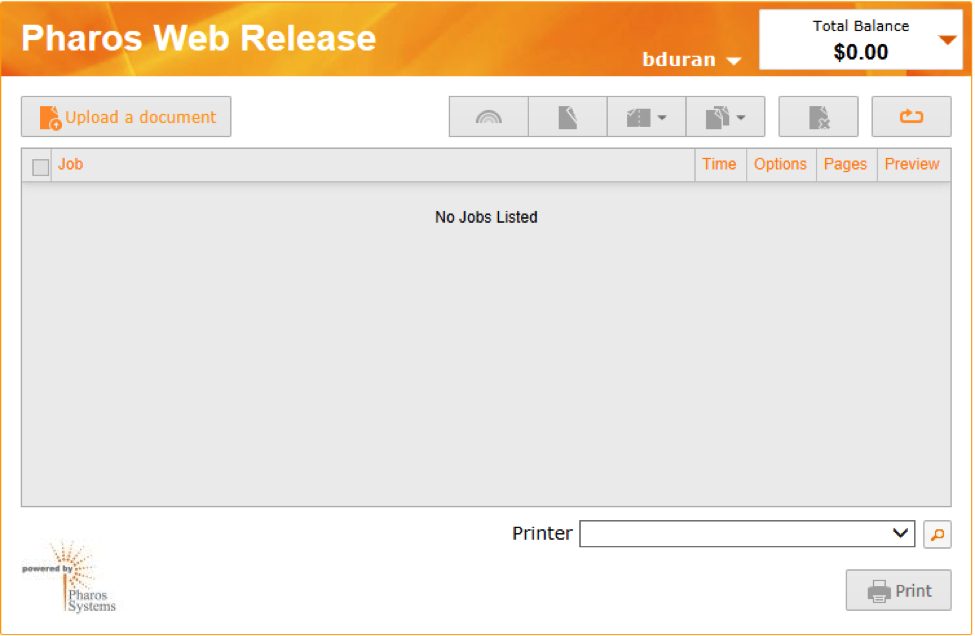
5. Set-up Printing through Email
6. Click on your profile name/number and add your email address.
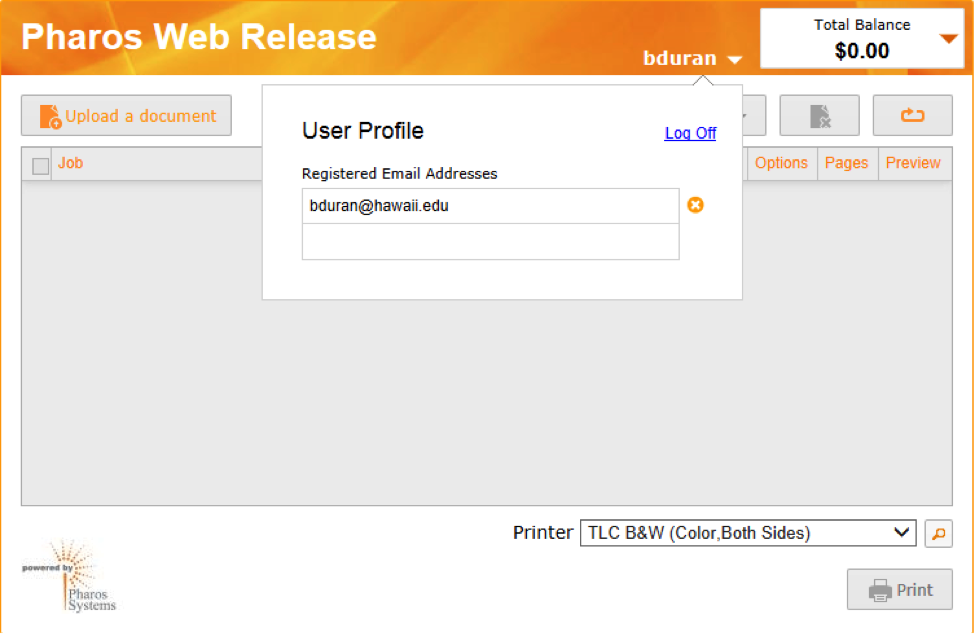
7. Once you’ve added your email address you will see this:
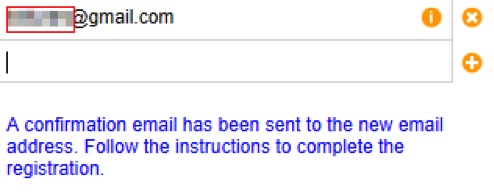
8. Log in to your email, and look for the MobilePrint Confirmation Email.
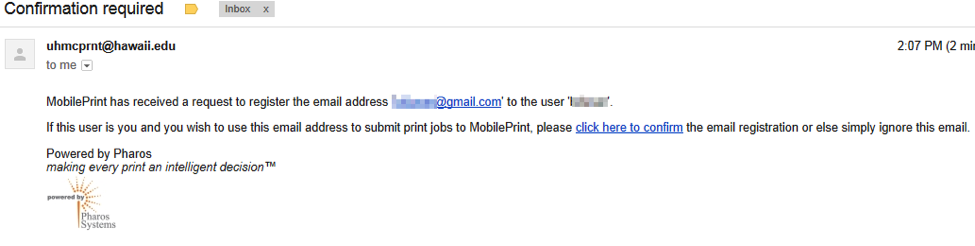
9. After confirming your email address with MobilePrint, you can now send your documents via email attachments in addition to uploading documents through the website.
Email addresses to send your documents for printing:
- Black and white ($0.10 per page): uhmcprnt+bw@hawaii.edu
- Color ($1.00 per page): uhmcprnt+color@hawaii.edu
