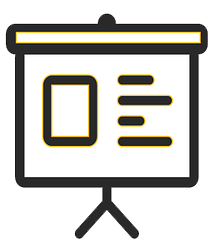COVID-19: Student Support
Preparing for and Teaching Distance and/or Online Courses
As instructors, we endeavor to create a learning environment that helps students achieve their highest potential. The following information is provided to guide and support your efforts to design and develop your distance, online, and hyflex course(s).
 Quick Access to Topics
Quick Access to Topics
 Best Practices
Best Practices
- UHMC DL Best Practices Guidelines and Checklist: The Distance and Online Learning Best Practices Guidelines and Checklist is designed to guide, prepare and support you with the design and development of your distance and/or online course. Supporting resources (links) are provided where necessary.
- Higher Education Best Practices - Teaching & Learning: A list of helpful resources from the National Education Association.
- UHMC Lib Guide for Fair Use and Copyright: This guide provides resources and guidelines concerning copyright and fair use compiled from various sources.
- UHMC Fair Use & Copyright Cheat Sheet: A quick look at the five (5) step process for you to determine the use of materials.
 Resources
Resources
Templates
- UHMC Syllabus Template: Includes required service statements content and a link to the recommended academic support services document.
- Note: This link makes a copy of the template for you to edit. Save this to your UH Google MyDrive. Contact the Instructional Designer (Laureen Kodani) for assistance with embedding your Syllabus in your Laulima site
- Course Map Template: To help you align Course/Student Learning Outcomes/Objectives (CLOs, SLOs) with materials, activities, assignments, and assessments.
- UHMC Laulima Template: This template is designed for any modality. This was designed with accessibility, basic web design principles, ease of use, and student and instructor feedback in mind. Use the basic structure and framework to create a learning path for your students. Add your content and if necessary, attend a workshop or make an appointment with the instructional designer for support. Note: Contact the Instructional Designer (Laureen Kodani) for access to the template and to make arrangements to copy the template to your course site.
Student Preparation
- Student Online Readiness Survey: Share this with your students to help them become aware of online learning expectations. Consider taking the survey yourself to understand how the self-assessment works.
- Maui Online Learning: Share this with your students to help them learn about online learning and the basics of Laulima.
- UHMC Zoom Quickstart Guide for Students: Share this with your students who will be joining your synchronous sessions and online office hour via Zoom video conference.
- Consider creating Welcome and How to Navigate Our Laulima Course Site video tutorials.
Helpful Sites
- United States Distance Learning Association (USDLA)
- Western Cooperative for Educational Telecommunications (WCET), founded by Western Interstate Commission for Higher Education (WICHE)
- Online Learning Consortium (OLC)
- University of Hawai’i Online Innovation Center (UHOIC) Tutorials and Resources
- Eduwire
- STEM Resources for Remote Instruction
Laulima
- Laulima Resource Guide for Faculty
- Note: Regarding the Laulima Template, contact Laureen Kodani for the UHMC Laulima Template.
Articles and Other Reading Material
- 9 Strategies for Effective Online Teaching (Pearson Higher Ed)
- Creating a Learning Path Using G.U.I.D.E. (Laureen Kodani)
- How to Design a Website: 10 Golden Rules for Beginners (Shutterstock Blog)
- 4 Tips for Teachers Shifting to Teaching Online (Edutopia)
- 7 Tips for Being a Great Virtual Teacher (Teach for America)
 Learning Technology
Learning Technology
Zoom
Video conferencing tool that you can use for online office hour and synchronous class meetings. You can pre-record lectures and video tutorials using the Record option.
- UHMC Zoom Basics and Security document
- UHMC Zoom Basics and Security for Teaching Presentation
- UHMC Zoom Proctoring Guide
- UHMC Zoom Quickstart Guide for Students
UHMC Technology Toolkit
The tools listed in this section are free and if you prefer, you can pay to upgrade to a version that includes more features.
Online Engagement and Communication Tools (Video conference, discussion forums, and more)
- Googel@UH Apps
- Google Drive™ Meet, Calendar
- Has much to offer for online collaboration, communication and engagement.
- Reference the Set up Meet for distance learning instructions.
- Google Meet Tutorial - Getting Started and Recording a Lecture
- Flipgrid
- Supports social learning, student engagement, and assessments with short videos your students create to generate dialogue based on a topic you designate.
- Padlet
- Collaborative workspace (think pinboard that has enough room to hold everyone’s thoughts and files).
- Learn Padlet tutorial by Teacher’s Tech.
Graphics and Image Tools
- Canva
- Create graphic designs with ease using one of Canva’s professional layouts with drag and drop features.
- How to Use Canva for Beginners: 2020 Canva Tutorial
- Image Chef
- Create fun memes, notes and more with Image Chef’s templates.
- Adobe Spark
- Create graphics, web pages, and/or video stories with Adobe’s web-based tool.
- How to Use Adobe Spark – Beginner’s Tutorial by Teacher’s Tech
- How to create a VIDEO using ADOBE Spark 2019-2020 by Digital Creations
- Illustrio
- Download free icons
Searching for Public Domain Images
-
- Pixabay.com
- Unsplash.com
- Free-Images.com
- Images.google.com
- Go to Search Tools → Usage rights → Labeled for reuse
- You can accomplish basic image editing in
- Microsoft PowerPoint (save the slide as an image)
- How to Save PowerPoint Slides as Image Files by learningppt
- Pixlr.com
- Picmonkey.com
- Microsoft PowerPoint (save the slide as an image)
Multimedia or Interactive Content Creation Tools
- Screencast-O-Matic
- The most recommended tool for screencasting. Free account allows unlimited number of videos, but each video is limited to 15 minutes in length. (Who wants to watch or record a video longer than 15 minutes anyway?) A small fee of $18/year removes the time limit and allows editing of the videos.
- Beginner’s Guide to Screencast-O-Matic’s Free Screen Recorder by Screencast-O-Matic
- Online Learning for Teachers 1 – Create a Video Tutorial with Screencast-O-Matic by The Soup Teacher
- Loom
- Tech Tools for Teaching Loom
- Loom is a screen recording tool that is easy to use. Create and share videos easily with this Chrome extension. Recently, Loom has decided to provide free upgrades to the Pro version for educators. Record then share the link or embed your video in Laulima.
- Adobe Spark Video
- Adobe Spark Video creates videos with slide-like frames. Photos, video clips, text, and icons can be added on the slides, as well as music and voice-over.
- How to Use Adobe Spark to Create a Video by Richard Byrne
- Powtoon
- Animated video lessons in 15 minutes – Powtoon tutorial – How to create animated videos in minutes by Blue Brain.
- Create animated videos or presentations.
- Prezi Video
- Use Prezi Video on Chrome (browser) for Windows or Mac. Use templates to create a presentation and record a video all in the same place.
- VoiceThread
- Build online presentations that students can interact with and collaborate by adding multimedia and comments.
- Edpuzzle
- Turn videos into assignments by adding voice notes, text notes, and questions. Use videos from sites like YouTube, TED and Khan Academy, or upload your own videos to create engaging activities in Edpuzzle. Keep track of who watched the video, what percentage of the video they watched, when they watched it, and what questions they answered right or wrong.
- Audacity
- This free, open-source and cross-platform is an audio software that is easy to use. You can record and edit audio on Windows, Mac, and Linux platforms.
Presentation Tools
- Piktochart
- Make infographics, charts, presentations, and flyers. Especially useful for presenting data or processes.
- How to use Piktochart Tutorial by Liveluloide
- Lucidchart
- A collaborative visual workspace for diagramming, data visualization, and more.
- Lucidchart tutorial for beginners by Robert Smith
- SlidesCarnival
- Give an instant lift to the tired look of PowerPoint and Google Slides by using the templates found on this site. Amazingly, all templates are FREE!
- GoBoard
- Online/video conference with interactive whiteboard. NOTE: You can enable multiple whiteboards in one session then save the whiteboards as PDF files to share with your students after the class is over.
- Google Doc Voice Typing (Speech-to-Text)
- Did you know that you can type with your voice? Open a Google Doc in Chrome browser, then Tools > Voice Typing > click the red microphone iconand start talking. Instructions can be found on this Google support page. You may want to consider creating transcripts and captions by playing the video and letting Google Docs type it out. Give it a try!
Gamification
- Kahoot
- Is a great way to gamify learning and formative assessments.
- Playing Kahoot! on Zoom by Disney Epic Learners
- Quizlet
- Is a great way to create flashcards, games, and other fun study tools for your students.
- How to Use Quizlet by Cult of Pedagogy
- Quizizz
- Is another fun option for self-paced quizzes to review, assess, and engage students.
- Getting Started with Quizzizz by Bein’ Classy
Polling
Polling can be used to create fun formative assessment activites.
- Poll Everywhere
- Create interactive synchronous class activities to engage students. Allows unlimited amount of polls with up to 25 responses per poll.
- Poll Everywhere Tutorial by Technology for Teachers and Students
- Slido
- Poll students and crowdsource question to create a truly bidirectional interactive activity.
- How to use Slido at your event by Slido.
Other Free Tools
- Free Education Subscriptions (Deah Hester)
 PD and Support
PD and Support
Zoom Café
Zoom Café is a virtual meetup. This open workshop format is an informal and collaborative approach to personalized support at the level that you need. We cover technology, andragogy/pedagogy, course design, learning technology and more. Need help with Laulima, Zoom or a good laugh? Join us to learn, teach or hangout! Your success and the success of our students are a priority.
Look for the RSVP email for the join link and passcode.
- Friday, 09/03, 9a-11a
- Friday, 09/17, 10a-12p
- Friday, 10/01, 1p-3p
- Friday, 10/15, 9a-11a
- Friday, 10/22, 10a-12p
- Friday, 11/05, 1p-3p
- Friday, 12/03, 9a-11a
Mixed Plate PD Series
UHMC’s Mixed Plate PD Series consists of webinars with a special focus on online teaching and learning. Topics will focus on teaching, technology and tips that support faculty and staff in the ongoing efforts of creating and providing the best learning environments for our students.
Look for the RSVP email for the join link and passcode.
-
- Friday, 09/24, 10a-11a
- Friday, 10/29, 9a-10a
- Friday, 11/19, 3p-4p
UH LinkedIn Learning
Make a request with the UH Site License office. There are a limited number of licenses for this resource that offers a variety of tutorials and courses. Topics include eLearning, Design Thinking, Instructional Design, Developing Your Emotional Intelligence, Leadership Mindsets, Teaching Techniques and more!
Training Magazine Network
Training Magazine Network is a platform for social learning and networking for the exchange of ideas and resources among global learning professionals and thought leaders Basic membership is free
Americans with Disabilities Act (ADA) Compliance
Accessibility in education is not only morally and ethically the right thing to do; it is also a federal mandate. Website and online course accessibility is mandated for public institutions under the Americans with Disabilities Act and Section 508 of the Rehabilitation Act of 1973. However, accessibility compliance was traditionally based on accommodation (e.g., a student presenting an instructor with an accommodation letter from the disability services counselor/office). This has now changed with the refresh of Section 508 that went into effect in 2017. In late fall, 2018, The University of Hawai‘i published the UH Guidelines for Accessible Technology and Digital Media which includes requiring "all non-public facing content (e.g., intranet content such as that within Laulima) to be compliant (WCAG 2.0 Level A and Level AA)." Thus, in developing online courses and course content, we need to plan for accessibility from the start.
The cheat sheet below is a quick guide to essentials of accessibilities.
Digital Accessibilities Cheat Sheet
Learn how to design for accessibility. Includes examples.
Use GrackleDocs to run an accessibility checker for Google Docs. UH has a paid version.