Wireless Internet Access
As of Friday September 2, 2011, UHMC transitioned to a new wireless network infrastructure.
When accessing the Internet from a laptop or other mobile device, you will be presented with a login page (shown in the screen-shot below). You will need to enter your UH username and password.
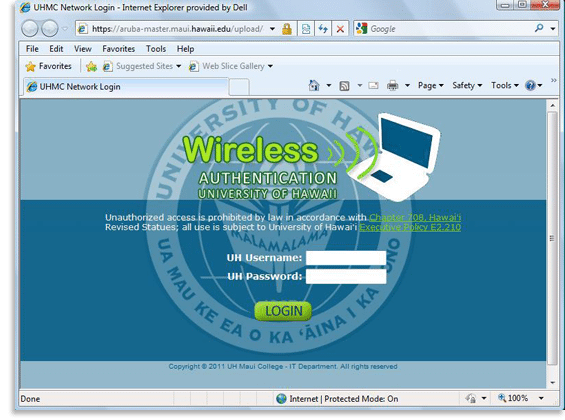
The wireless network at UHMC is equipped with the "wireless pass-through" feature. This feature allows users to register the network hardware address (MAC address) for their laptop, phone, or other mobile device. Thus eliminating the need to log in all the time. Pass-through registration is valid for one year, and may be renewed as necessary.
The URL to register for wireless pass-through is http://www.hawaii.edu/wireless/pt
In order to register for wireless pass-through, you must have your MAC address. Instructions for finding it can be found at http://www.hawaii.edu/askus/1035
Please direct any questions to our helpdesk at ( [email protected] ) or call our IT-Computing Services office at (808) 984-3283, Building Kaaike Room 220
